3.5 Inch 480×320 Touch Screen TFT LCD SPI Display Panel for Raspberry Pi A, B, A+, B+, 2B, 3B, 3B+,4B,5

3.5 Inch 480×320 Touch Screen TFT LCD SPI Display Panel for Raspberry Pi A, B, A+, B+, 2B, 3B, 3B+,4B,5
$17.99
Description
- 3.5 inch, 320×480 resolution, TFT LCD resistive touch screen, clear display effect and using easily with a touch pen.
- No external power supply required.Just plug it into the Raspberry Pi board correctly and install the driver to use it. (Driver installation tutorial is provided)
- This 3.5 inch touch screen is specially designed for Raspberry Pi, perfectly suitable for Pi5, Pi4B, Pi3B+, Pi3, Pi2, Pi1, Zero, Zero W versions, (directly-pluggable).
- Compatible with a variety of systems, such as for Raspbian system, ubuntu system, kali Linux system and so on.
- You can get one 3.5 inch raspberry pi touch screen and one touch pen, what the important things is that the project introduction, code and tutorial is provided.We provide technical support, if you encounter any problems, you can contact us at any time, and we will answer you.
Additional information
Specification: 3.5 Inch 480×320 Touch Screen TFT LCD SPI Display Panel for Raspberry Pi A, B, A+, B+, 2B, 3B, 3B+,4B,5
|
Reviews (12)
12 reviews for 3.5 Inch 480×320 Touch Screen TFT LCD SPI Display Panel for Raspberry Pi A, B, A+, B+, 2B, 3B, 3B+,4B,5
Show all
Most Helpful
Highest Rating
Lowest Rating

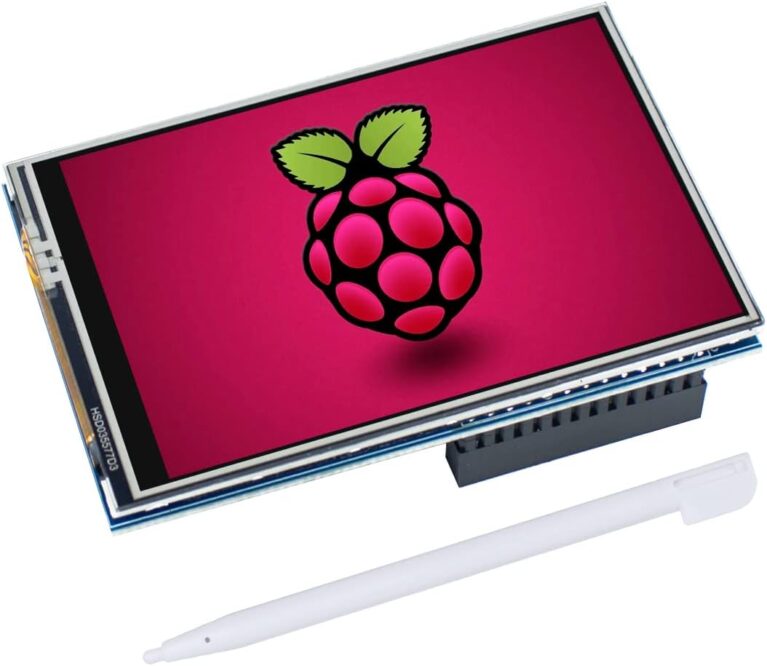






Arch Enemy –
quality its great. directions made it east to add screen in linux OS i used.
Ryan –
Love this form factor as it’s a perfect fit for the header pins.
Sam –
This touchscreen is the perfect addition to my Raspberry Pi projects. The resolution is crisp, and the touch functionality is responsive. It’s easy to set up and works seamlessly with multiple Raspberry Pi models. A fantastic product for tech enthusiasts!
Joseph –
Works well but a little tricky to get working with Raspberry
Taurance Hall –
If you are buying this touchscreen save yourself a lot of time and make sure to use DEBIAN BULLSEYE I spent waaay too long trying to get this display to work with bookworm and I couldn’t get it to do anything but flicker on and off. Once I switched to bullseye it immediately started working.
I wish the documentation said that. Would’ve saved me a lot of time.
Don –
As other reviews have mentioned, you need to install third party drivers for this display to work properly. However, when used on a Rasperry Pi 0, installation of the drivers causes some sort of issue where it can no longer connect to the network, and thus you can’t use SSH to complete the setup. Might be fine for other devices that have inbuilt wifi, but I was not able to make it work over USB LAN, so it accurately is near impossible with a headless setup.
PC watchdog. –
I had a negative experience trying to get it to work with Pi5 and Ubuntu. The support I received was not helpful at all.
Amazon Customer –
Bien correct pour le prix.
Amazon Customer –
Saw another comment mention that they had trouble with Bookworm flavor of Debian and got it working with Bullseye (legacy version of Pi OS). After a couple days of issues with the board I switched to Bullseye and it worked when I was getting a black screen on boot using the newer version Bookworm. Other than this (huge) hiccup and waste of time, the product works fine.
daniel904 –
I was excited to use this screen on a project I was working, but it turned out to be a bit of a bust. While the hardware is nice, the software is pretty rough. The driver itself is a fork of another clone and the install process is a bit of a disaster. I’m not 100% sure it even works with the latest Raspbian builds. I’ve had no luck getting it to work at all… Very disappointed…
Nicholas N. –
I connected this screen to my Pi5 in an electrocookie tower fan case, running bookworm. No adapters or modifications were required. Configuration was pretty simple. Works perfectly and I really love having my entire Pi running with only one cable.
Nicholas N. –
The driver does not work with anything but their own versions of raspbian/kali. And their versions of the OS have tons of issues as well.
The touchscreen is awful, barely works and is innacurate. Screen is very low quality and many pixels are broken. Do not waste money on this