Dell 7010 Optiplex Tower – Intel i7-12700K, 32GB RAM, 1TB NVMe SSD, DisplayPort, HDMI, USB C, DVDRW, Wi-Fi, Bluetooth, Windows 11 Pro, Black Desktop

$41,399,413.99
Description
- 32GB DDR4, 1TB NVME PCIe SSD, Dell Optiplex Tower Desktop SFF PC
- Intel Core i7-12700K 12-Core, (8 Performance- Cores: 3.60 GHz- 5.00 GHz) + (4 Efficient- Cores: 2.70GHz- 3.80GHz)
- FRONT: DVDRW, USB 2.0 X 2, USB Type-A 3.2 X 2, Universal Audio Jack |||| REAR: 1 x DisplayPort 1.4, 1x HDMI, USB 3.2 X 2, USB 2.0 x 2, USB C 3.2 X 1 |||| INTERNAL: 1-Port PCIe Expansion x1, 2-Ports PCIe Expansion x16
- Intel UHD 770 Graphics – 2-Monitor Capable- 1x Display Port 1.4, 1x HDMI
- Wireless Wi-Fi, AC Dual-band connectivity Bluetooth 4.1, Gigabit Ethernet Port, Internal Speaker
Additional information
Specification: Dell 7010 Optiplex Tower – Intel i7-12700K, 32GB RAM, 1TB NVMe SSD, DisplayPort, HDMI, USB C, DVDRW, Wi-Fi, Bluetooth, Windows 11 Pro, Black Desktop
|

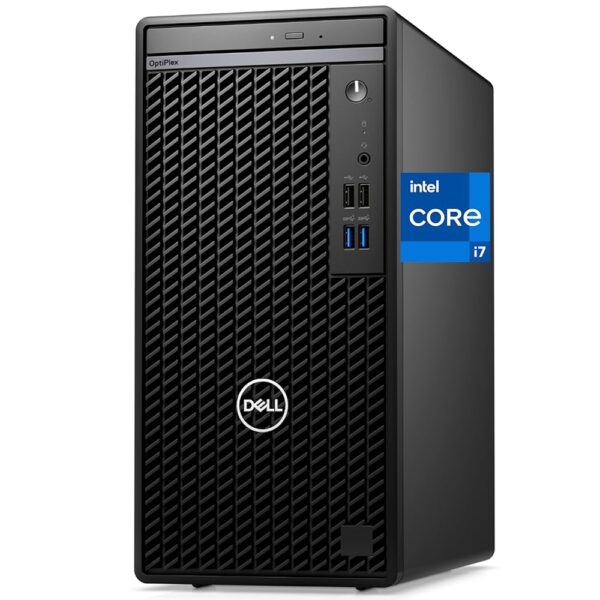






Amazon Customer –
Updated from an old Dell Inspiron laptop to this desktop for personal use and mainly for doing video editing (not a GAMER at all). Ordered with the 32ram for overkill on rendering speed and WOW it DOES make a difference. Overall, I use some pretty significant programs like Adobe Premiere Pro, all the typical MS stuff and typical audio/visual programs and this computer handles it ALL like a champ. The only thing I didn’t do was update to a standalone video card which I am in the process of doing, going from the Intel UHD (VERY basic) up to being able to do 4k/8k videos. Plugged in a video card I currently have with another computer and…NO PRBLEM WHATSOEVER DOING 4k AND 8k WITHOUT SLOWING DOWN WHATSOEVER. The support off of Dell to get it setup was GREAT. VERY fast. So far, SO glad I bought this. Definitely a GAME CHANGER and would 1000% recommend it to anyone for ANY use. The ONLY thing I don’t like is going from Windows 10 to Windows 11 because right away I noticed if MICROSOFT hasn’t offically validated any drivers you are going to use, you will NOT be able to use them UNLESS you shut off the CORE ISOLATION within MS Defender OR update your drivers FROM THE MANUFACTURER and those MUST be ‘official’ MS 11 drivers. Wasted a day figuring that out but was able to work around it. That’s on MICROSOFT though (PITA) NOT DELL.
HAWK –
HAS A NICE WINDOWS MEDIA PLAYER THAT BRINGS OUT THE BEST AUDIO.